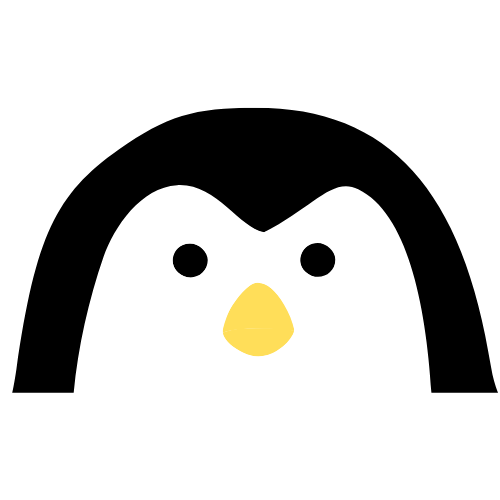It is most likely that you are using the Chrome browser on your device. About 95 percent of people use it. Google releases its open-source version called Chromium. So we can say that Chrome is not fully open-source, which might not be an issue for many people. But the majority of people using it creates a monopoly, which is not good for competition in the industry.
That’s why people are moving towards free and open source apps. Whether you don’t support closed source apps or just want to try new things, here are some best or even better alternatives to Google Chrome.
1. Mozilla Firefox#
Firefox is a cross-platform web browser developed by the Mozilla Foundation. It is available for Windows, macOS, Linux, Android, and iOS. Unlike other browsers, it is not based on the chromium engine and is hugely supported by the open-source community.
It doesn’t force you to use Google as a default search engine. IT also comes with great extensions if you miss Chrome extensions. It also comes as default on many Linux distros. Firefox allows for more control over your privacy than does Chrome. Not just because it doesn’t come with Google embedded, but also because it allows complete control over things like webRTC.
If you don’t want to use Google and want to try something new, Firefox is a great option.
2. Brave Browser#
Brave is a Chromium-based browser that keeps you private. It is a fast, free, secure web browser with a built-in ad blocker, tracking and security protection, and optimized data and battery experience.
It also supports all Chrome extensions. Furthermore, it also comes with Tor search, which is more private than VPN services. It also provides a service called Brave Rewards which shows you ads, and you get BAT coins which are their cryptocurrency, you can turn that off if you want.
It is available for all platforms, Windows, macOS, Linux, Android, and iOS. You can give it a try if you don’t want to leave Chromium browsers.
3. Tor Browser#
The Tor Browser is an enhanced version of the Firefox web browser that anonymizes your web traffic using the Tor network, making it easy to protect your identity online.
It uses Tor which anonymizes your identity through layers. You can consider it as a most private browser. But browsing on torr is not so user-friendly, it is much slower than other browsers.
Some websites block Tor and are considered illegal, which it is not. If you want your browser to be private to the full extent, use Tor.
4. Falkon Browser#
Based on QtWebEngine it is a fantastic browser but is only available for Linux. It comes with DuckDuckGo as the default search engine and contains a built-in ad blocker.
If you want a new experience, then check it out.
5. Chromium#
Chromium is an open-source browser project without no hidden code from Google that aims to build a safer, faster, and more stable way for all users to experience the web. It’s lighter than Chrome and has all its functions. Chromium is also ranked to be the best browser for Linux!
It is available for Windows, macOS, Linux, and Android. You will feel like you are using Chrome.
What is your favorite Open-source browser?